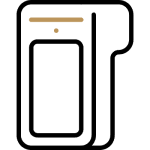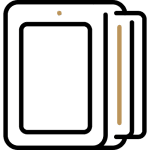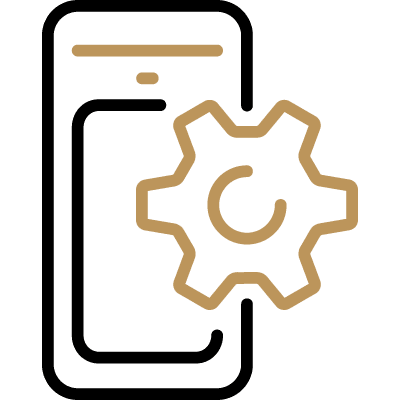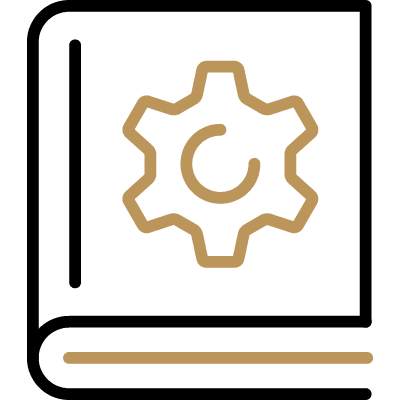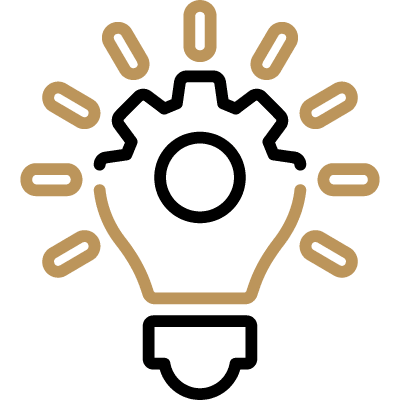Pax A80
Streamlined troubleshooting and expert assistance for your A80 terminal

A80 Quick FAQ
To connect the A80 terminal to Wi-Fi, follow these steps:
- On the terminal’s main screen, touch the **Settings** icon.
- On the Settings screen, touch the **Please Input Password** field and use the keypad to type the password: `pax9876@@`.
- Touch the **checkmark icon** on the keypad when you are done and touch **OK**.
- On the Settings page, touch **Network & Internet**.
- On the Network & Internet page, touch **Wi-Fi**.
- If Wi-Fi is Off, touch the toggle to turn it on. If Wi-Fi is already on, a list of available networks appears.
- From the list of available networks, touch the name of the network you want to connect to.
- Enter the password for the selected network and touch **CONNECT**.
TIP: You can touch **Show password** before typing to ensure you are entering the password correctly.
After the terminal displays **Connected** for the selected network, touch the **Back** icon to return to the Network & Internet page.
To connect the PAX A380 to an Ethernet network, follow these steps:
- Ensure your network cable is connected in the appropriate connector located on the back of the terminal, and make sure the other end of the network cable is connected to a network jack or hub.
- On the terminal’s main screen, touch the Settings icon.
- On the Settings screen, touch the Please Input Password field and use the keypad to type the password: either 9876 or pax9876@@.
- Touch the checkmark icon on the keypad when you are done and touch OK.
- In the Wireless & networks section, touch Ethernet.
- If Ethernet is Off, touch the toggle to turn it on.
- After you toggle Ethernet to On (or if Ethernet is already on), the connected network settings appear.
- If necessary, you can change the network connection parameters manually by scrolling to the bottom and touching Ethernet Configuration to select and configure the Connection Type.
IMPORTANT! Changing the network connection parameters incorrectly will prevent the terminal from communicating with the payment processing server.
- To reboot the A80 terminal, you need to power it off and then power it back on.
- To power off the A80 terminal, press and hold the red X key on the physical keypad.
- To power it back on, press and hold
Need More Help?
Contact us! Our dedicated support team is just a click or call away.
Contact Support
Our customer and technical support team is ready to help with any issues or questions.
Sales Inquiry
New to PayFacto? Our step-by-step guide sets you on the path to seamless payment solutions.
Need More Help?
Contact us! Our dedicated support team is just a click or call away.
Contact Support
Our customer and technical support team is ready to help with any issues or questions.
Sales Inquiry
New to PayFacto? Our step-by-step guide sets you on the path to seamless payment solutions.